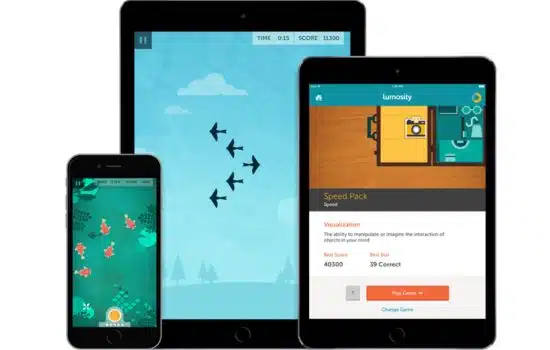Advertisements
In the age of mobile technology, iconic games like Grand Theft Auto (GTA) are no longer restricted to consoles or computers.
With the advancement of mobile devices, it's possible to bring the action, stunning graphics and adrenaline of GTA right to the palm of your hand.
Advertisements
In this article, we'll explore the best GTA mobile app, compatible with both iOS and Android, and teach you everything you need to know to start enjoying this unique gaming experience.
The best app to play GTA on your cell phone: Steam Link
If you are a video game lover and want to enjoy the GTA experience on your cell phone, the Steam Link is the perfect solution.
Advertisements
Developed by Valve Corporation, this app lets you stream your favorite games from your PC directly to your mobile device, ensuring a smooth, high-quality experience.
SEE ALSO:
- TeamViewer: The Best Remote Control App
- The Recommended App to Watch Formula 1
- The App to track your cell phone: Prey Anti Theft
- The Best Solution to Measure Wi-Fi Speed
- The App to Improve Sleep Quality: Calm
Best of all, Steam Link is compatible with both iOS and Android, making it a versatile option for most gamers.
What is Steam Link and how does it work?
Steam Link is an application that acts as a bridge between your computer and your mobile device.
Uses streaming technology to transmit game graphics, sounds and controls in real time from your PC to your mobile phone.
It's like having an interactive mirror of your computer on your mobile screen.
The big advantage of Steam Link is that you don't need any additional hardware, just a stable internet connection and preferably a 5GHz Wi-Fi network to reduce latency.
With this setup, you can play any title in your Steam library, including GTA V, from anywhere in your home.
Steps to configure Steam Link and play GTA on your cell phone
1. Download and install Steam Link
The first step is to download the Steam Link application from the App Store (iOS) or Google Play Store (Android).
Installation is quick and free, making it accessible to any user.
2. Set up your computer
Before you start playing, make sure your PC has the Steam client installed.
Then, log in and check that GTA is in your games library.
3. Connect the cell phone to the PC
Open the Steam Link app on your mobile device and follow the instructions to pair your device with your computer.
Make sure both devices are connected to the same Wi-Fi network.
4. Set up a controller
Although you can use touch controls on the phone screen, it is recommended to connect a Bluetooth controller to improve the experience.
Steam Link supports a wide variety of controllers, including Xbox and PlayStation controllers.
5. Start the game
Once everything is set up, select GTA from your Steam library and start playing.
The app will stream gameplay in real time, giving you an immersive experience right on your phone.
Advantages of using Steam Link to play GTA
1. High quality graphics
Steam Link harnesses the power of your PC to deliver detailed, realistic graphics, meaning you'll enjoy the same quality as you would on a big screen.
2. Cross-platform compatibility
Whether you're using an iPhone, iPad, or Android device, Steam Link works seamlessly across both operating systems, ensuring a seamless user experience.
3. Customizing controls
The app allows you to adjust the controls to your preferences.
You can choose between on-screen touch controls or connect a physical controller for greater precision.
4. No additional costs
Steam Link is free, meaning you won't have to spend extra money to enjoy your favorite games on mobile.
Tips to optimize your Steam Link experience
- Use a stable Wi-Fi connection: To avoid interruptions during gameplay, connect both your PC and mobile to a fast and reliable Wi-Fi network.
- Set the streaming quality: Steam Link allows you to adjust graphics quality to balance performance and resolution based on your internet connection.
- Charge your cell phone battery: Since playing GTA on mobile consumes a lot of power, make sure you have enough battery or play while your device is connected to the charger.
- Close other applications: To maximize performance, close all unused applications on your phone and PC before starting to play.
Why choose Steam Link over other apps?
While there are other options for playing GTA on mobile, such as cloud gaming services, Steam Link stands out for its simplicity, accessibility, and performance.
Unlike cloud-based platforms, you don't need expensive subscriptions or worry about game storage.
Everything runs directly from your PC, ensuring a more stable and personalized experience.
Additionally, Steam Link is a reliable solution for those who already own GTA in their Steam library, eliminating the need to purchase the game again on another platform.
FAQ about playing GTA with Steam Link
Do I need a powerful computer?
Yes, since Steam Link streams the game from your PC, your PC must meet the minimum requirements to run GTA efficiently.
Is it possible to play away from home?
Although Steam Link works best on local networks, it is also possible to set it up for remote play, as long as you have a fast and stable internet connection.
Are there delays in the controls?
With a good Wi-Fi connection, latency is minimal. However, if you experience lag, check your network quality or adjust your streaming settings.

Conclusion
Steam Link is, without a doubt, the best option to enjoy GTA on your cell phone, whether you use iOS or Android.
Its ease of use, high-quality graphics, and cross-platform compatibility make it a must-have for gaming fans.
If you've always dreamed of taking the excitement of GTA with you wherever you go, wait no more.
Download Steam Link, set up your device, and get ready to dive into the open world of Los Santos from the comfort of your mobile device. The action is at your fingertips!